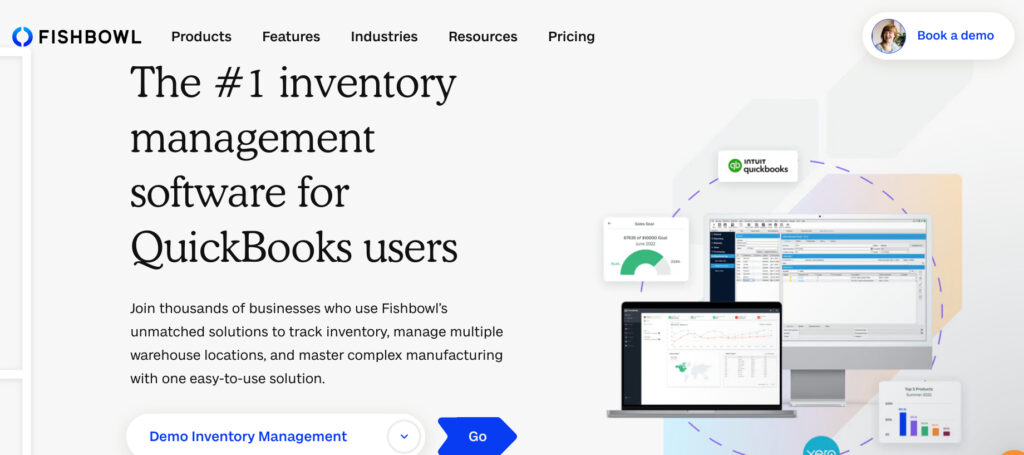
Unlocking Efficiency: A Comprehensive Guide to Business Inventory Management with QuickBooks Add-ons
The lifeblood of any product-based business, regardless of its size, is its inventory. Managing it effectively is not just about counting stock; it’s about optimizing cash flow, preventing stockouts, reducing carrying costs, enhancing customer satisfaction, and ultimately, driving profitability. While QuickBooks has long been an unparalleled tool for financial management for millions of small and medium-sized businesses, its native inventory capabilities, while robust for basic needs, often fall short when businesses scale or encounter more complex inventory requirements.
This is where QuickBooks add-ons for inventory management step in. These specialized solutions integrate seamlessly with QuickBooks, extending its functionality to handle sophisticated inventory challenges that go beyond simple stock tracking. This article will delve into why QuickBooks alone might not be enough, what advanced inventory add-ons offer, the myriad benefits they bring, key considerations for choosing the right one, and best practices for implementation, aiming to provide a comprehensive guide for businesses looking to unlock greater efficiency and control over their inventory.
The Limitations of Native QuickBooks Inventory for Growing Businesses
QuickBooks, whether Desktop or Online, offers fundamental inventory management features that are perfectly adequate for many small businesses. These include tracking quantities on hand, basic item setup, cost of goods sold calculations, and generating simple reports. However, as businesses grow, their inventory needs often become more intricate, quickly exposing the limitations of QuickBooks’ built-in capabilities:
- Multi-Location Tracking: Businesses with multiple warehouses, retail stores, or even field service vehicles need to know stock levels at each specific location. QuickBooks’ native features struggle with this, often requiring manual workarounds or separate spreadsheets.
- Advanced Costing Methods: Beyond average cost, businesses might require FIFO (First-In, First-Out) or LIFO (Last-In, First-Out) for specific items, especially for tax or accounting purposes.
- Batch, Lot, and Serial Number Tracking: For industries like food and beverage, pharmaceuticals, electronics, or automotive parts, tracing individual items or batches from receipt to sale is crucial for quality control, warranty management, and regulatory compliance. QuickBooks doesn’t offer this granular level of tracking.
- Kitting, Bundling, and Assembly: Businesses that combine multiple components into a single sellable unit (e.g., a computer built from parts, a gift basket, or a furniture assembly) require robust kitting and assembly features, including bill of materials (BOM) management.
- Advanced Reporting and Analytics: While QuickBooks provides basic inventory reports, it lacks the depth for detailed analysis such as inventory turnover rates by location, supplier performance, demand forecasting, or profitability by specific product attributes.
- Barcoding and Scanning: Manual data entry is prone to errors and time-consuming. Integrated barcoding and scanning capabilities are essential for efficient receiving, picking, packing, and shipping processes.
- E-commerce and Multi-Channel Integration: Businesses selling across multiple platforms (e.g., Shopify, Amazon, eBay, brick-and-mortar) need real-time synchronization of inventory levels to prevent overselling or stockouts, a feature not natively handled by QuickBooks.
- Manufacturing and Production Planning: For businesses involved in manufacturing, QuickBooks does not provide tools for production orders, work-in-progress (WIP) tracking, shop floor control, or material requirements planning (MRP).
- Demand Forecasting and Reorder Point Optimization: Predicting future demand and automatically calculating optimal reorder points is critical for efficient inventory, but this intelligence is absent in QuickBooks.
What QuickBooks Inventory Add-ons Offer: A Suite of Advanced Features
QuickBooks inventory add-ons are designed to bridge these gaps, offering a rich array of features that transform inventory management from a reactive chore into a strategic advantage:
- Multi-Location Inventory Management: Track stock levels, transfers, and sales across unlimited warehouses, retail stores, and even virtual locations.
- Batch, Lot, and Serial Number Tracking: Gain full traceability for every item, enabling precise recall management, warranty tracking, and regulatory compliance.
- Bill of Materials (BOM) & Kitting: Define complex product assemblies, manage components, track work-in-progress, and automatically adjust inventory for finished goods.
- Barcode Scanning & Labeling: Streamline receiving, picking, packing, and shipping with accurate, real-time data capture using handheld scanners.
- Demand Forecasting & Replenishment: Utilize historical sales data, seasonal trends, and supplier lead times to predict demand and automate purchase order generation, optimizing stock levels.
- E-commerce & Multi-Channel Sync: Integrate with popular e-commerce platforms (Shopify, WooCommerce, Amazon, eBay) to synchronize inventory, orders, and customer data in real-time.
- Advanced Reporting & Analytics: Generate detailed reports on inventory valuation, turnover, aging, profitability by item/location, dead stock, and more, providing actionable insights.
- Supplier Management: Track supplier performance, lead times, and pricing to optimize purchasing decisions.
- Consignment & Drop Shipping: Manage inventory that isn’t owned by your business or fulfill orders directly from suppliers without holding stock.
- Warehouse Management System (WMS) Capabilities: Some advanced add-ons offer features like optimized picking routes, put-away strategies, and bin location management.
The Tangible Benefits of Integrating an Inventory Add-on
The investment in a QuickBooks inventory add-on yields a multitude of benefits that directly impact a business’s bottom line and operational efficiency:
- Increased Accuracy & Reduced Errors: Automating processes like receiving, picking, and shipping with barcode scanning drastically minimizes human error, leading to more accurate stock counts and fewer discrepancies.
- Optimized Inventory Levels: With better forecasting and real-time data, businesses can maintain optimal stock levels, reducing both expensive overstocking (carrying costs, obsolescence) and costly stockouts (lost sales, customer dissatisfaction).
- Improved Cash Flow: By reducing excess inventory and speeding up inventory turns, more capital is freed up for other business investments.
- Enhanced Operational Efficiency: Streamlined workflows, automated data entry, and optimized warehouse processes save significant time and labor costs, allowing employees to focus on more strategic tasks.
- Better Customer Satisfaction: Accurate inventory data means fewer backorders, faster fulfillment, and reliable delivery times, leading to happier customers and repeat business.
- Scalability & Growth: A robust inventory system supports business expansion, enabling growth into new markets, product lines, or sales channels without outgrowing existing tools.
- Data-Driven Decision Making: Comprehensive reporting and analytics provide deep insights into product performance, sales trends, and inventory health, empowering smarter business decisions.
- Regulatory Compliance: For industries requiring strict traceability, lot and serial number tracking ensures compliance with industry standards and regulations.
- Reduced Shrinkage: Better tracking and control reduce losses due to theft, damage, or misplacement.
Key Considerations When Choosing a QuickBooks Inventory Add-on
Selecting the right inventory add-on is a critical decision that requires careful evaluation. Here are the crucial factors to consider:
- Compatibility with Your QuickBooks Version: Ensure the add-on seamlessly integrates with your specific QuickBooks version (QuickBooks Desktop Pro, Premier, Enterprise, or QuickBooks Online). Integration depth can vary significantly.
- Required Features vs. "Nice-to-Haves": Make a list of your absolute must-have features (e.g., multi-location, batch tracking, e-commerce sync). Don’t get swayed by features you won’t use, as they often contribute to higher costs and complexity.
- Industry-Specific Needs: Some add-ons are tailored for specific industries (e.g., manufacturing, retail, food distribution). Choose one that understands the nuances of your business sector.
- Scalability: Will the add-on grow with your business? Consider your future plans for expansion, new product lines, or increased transaction volume.
- Ease of Use & User Interface: A complex system, no matter how powerful, will lead to low adoption rates and frustration. Look for an intuitive interface that your team can quickly learn.
- Cost: Evaluate the total cost of ownership, including subscription fees, implementation costs, training, and potential hardware (scanners, label printers). Compare pricing models (per user, per feature, tiered).
- Support & Training: What kind of customer support is offered? Is there a knowledge base, live chat, phone support? What training resources are available to ensure a smooth transition?
- Implementation Process: Understand the typical implementation timeline and requirements. How much data migration is involved? Is there a dedicated implementation team?
- Reporting Capabilities: Assess the breadth and depth of the reports available. Can you customize reports to fit your specific analytical needs?
- Reviews & Reputation: Research user reviews, case studies, and industry recognition to gauge the add-on’s reliability and effectiveness.
Popular QuickBooks Inventory Add-on Examples
While a detailed review of each is beyond the scope of this article, here are some prominent QuickBooks inventory add-ons that cater to different business needs:
- Fishbowl Inventory: Often considered a leader for manufacturing and wholesale businesses, offering extensive features like multi-location, BOM, MRP, and advanced warehousing.
- SOS Inventory: A popular choice for light manufacturing, wholesale, and retail, providing strong multi-location, serial/lot tracking, and kitting capabilities.
- Acctivate: Geared towards distributors and manufacturers, offering robust inventory, purchasing, sales order, and warehouse management features.
- QuickBooks Commerce (formerly TradeGecko): Owned by Intuit, this solution is excellent for multi-channel e-commerce businesses, syncing inventory, orders, and customers across various platforms.
- Katana MRP: Specifically designed for modern manufacturers, focusing on production planning, shop floor control, and material requirements planning.
- Dear Systems (now Cin7 Core): A comprehensive solution for wholesale, retail, and manufacturing, providing strong multi-channel inventory management, CRM, and order fulfillment.
Best Practices for Implementation
Once you’ve chosen an add-on, a well-executed implementation is key to success:
- Thorough Planning: Define your objectives, map out current inventory processes, and identify how the new system will improve them.
- Data Clean-Up: Before migration, cleanse your existing QuickBooks inventory data. Remove obsolete items, correct discrepancies, and standardize naming conventions. "Garbage in, garbage out" applies here more than ever.
- Phased Rollout: Consider a phased implementation, starting with a smaller subset of inventory or a specific location, before a full rollout. This allows for testing and fine-tuning.
- Comprehensive Training: Invest in thorough training for all users. Ensure they understand not just how to use the new system, but why certain processes are important.
- Testing, Testing, Testing: Before going live, conduct extensive testing of all critical workflows – from receiving to selling, returns, and inventory adjustments.
- Establish Clear Procedures: Document new standard operating procedures (SOPs) for all inventory-related tasks using the add-on.
- Ongoing Review & Optimization: Inventory management is not a set-it-and-forget-it process. Regularly review performance, gather user feedback, and make adjustments to optimize your system.
Conclusion
For businesses whose growth has pushed QuickBooks’ native inventory capabilities to their limits, a dedicated inventory management add-on is not merely an expense, but a strategic investment. By integrating a specialized solution, companies can gain unprecedented control, accuracy, and efficiency over their inventory, transforming what can often be a logistical headache into a powerful engine for profitability and customer satisfaction.
The journey to better inventory management begins with a clear understanding of your business’s unique needs and a careful evaluation of the available solutions. By choosing the right QuickBooks add-on and implementing it thoughtfully, businesses can unlock their full potential, ensuring they always have the right products, in the right place, at the right time, paving the way for sustainable growth in an increasingly competitive market.
![]()
