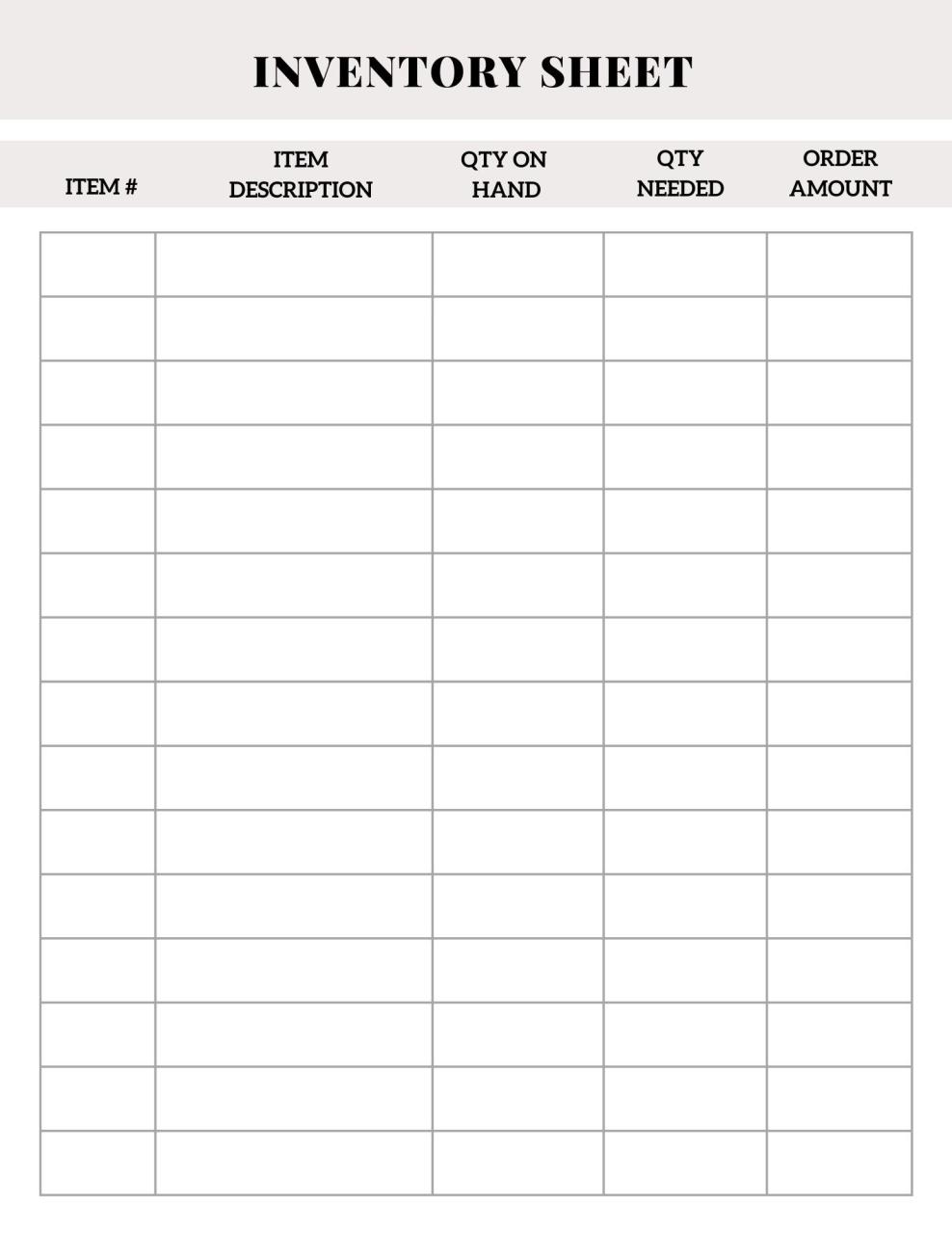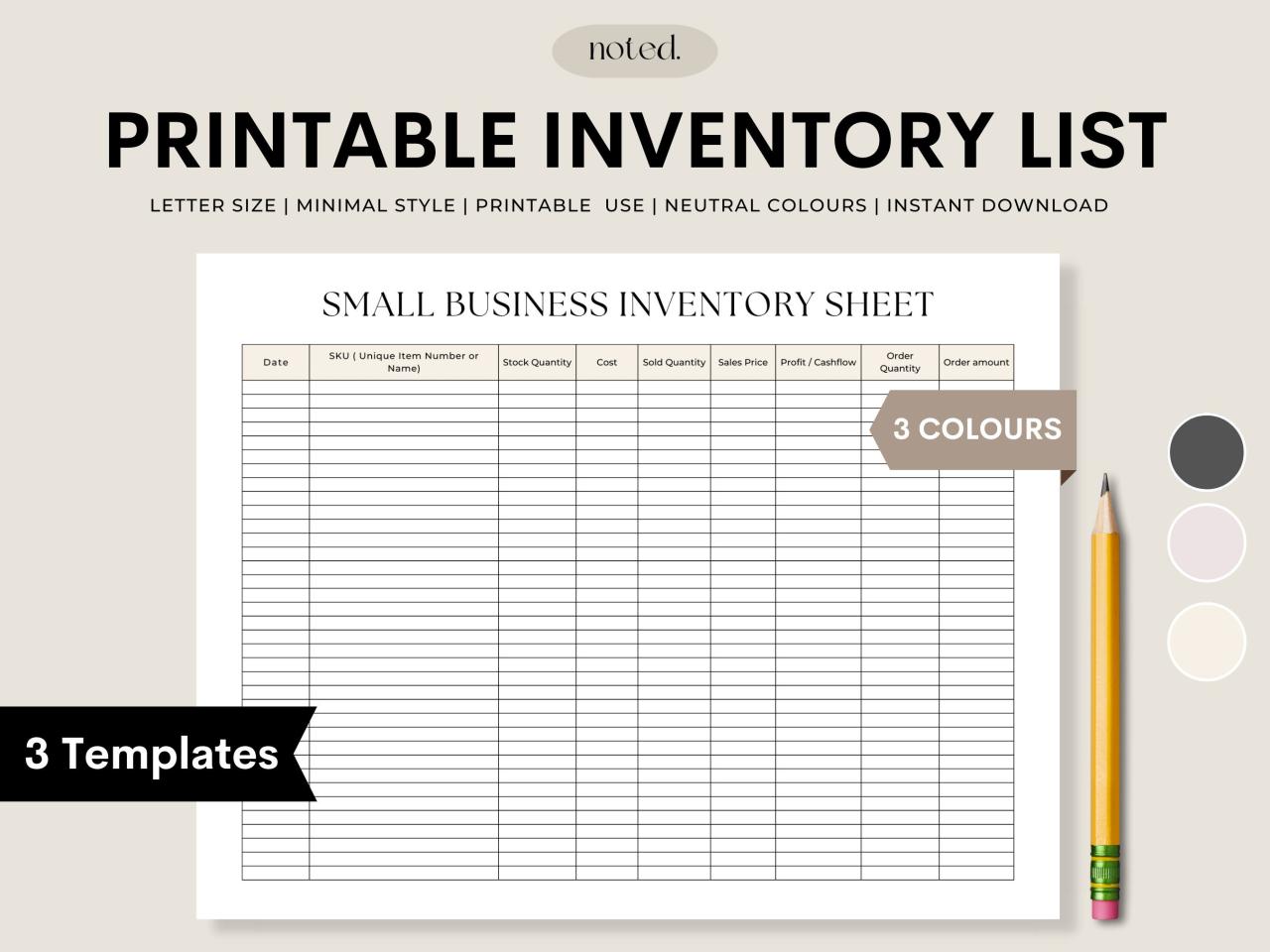
The Ultimate Guide to Free Business Inventory Sheets: Mastering Your Stock Without Breaking the Bank
In the dynamic world of business, efficient inventory management is not just a best practice; it’s a cornerstone of financial stability and customer satisfaction. From bustling retail shops and vibrant e-commerce platforms to intricate manufacturing operations, the ability to accurately track, control, and optimize stock levels can make or break a company. However, for many small to medium-sized businesses (SMBs) and startups, the cost of sophisticated inventory management software can be a significant hurdle. This is where the power of a "free business inventory sheet" comes into play – an accessible, cost-effective, and highly customizable solution that can lay the groundwork for robust inventory control without draining precious resources.
This comprehensive guide will delve into everything you need to know about leveraging free business inventory sheets: what they are, why they are indispensable, how to create and maximize them, their inherent limitations, and when it might be time to consider an upgrade.
I. What Exactly is a Business Inventory Sheet?
At its core, a business inventory sheet is a structured document, typically in a spreadsheet format (like Microsoft Excel, Google Sheets, or LibreOffice Calc), designed to record and track all items a business holds in stock. It serves as a centralized database for your products, raw materials, or finished goods, providing a snapshot of your current inventory levels and crucial related information.
Key Components of an Effective Inventory Sheet:
While specific columns may vary based on business type, a robust free inventory sheet typically includes:
- Item Name/Description: A clear, concise name for each item.
- SKU (Stock Keeping Unit): A unique alphanumeric code for internal tracking. Essential for differentiating similar products.
- Category/Type: Grouping items (e.g., electronics, apparel, raw material, finished product).
- Quantity In Stock: The current number of units available. This is the most frequently updated field.
- Unit Cost: The cost to acquire or produce one unit of the item.
- Retail Price (if applicable): The price at which the item is sold to customers.
- Total Inventory Value: Calculated (Quantity In Stock * Unit Cost). Provides an immediate financial valuation.
- Location: Where the item is stored (e.g., warehouse aisle, shelf number, store section). Crucial for efficient picking.
- Supplier Information: Name and contact of the vendor.
- Reorder Point: The minimum stock level that triggers a new order.
- Lead Time: The time it takes for a new order to arrive after placing it.
- Date Last Updated: To ensure data accuracy and track when the inventory was last counted or adjusted.
- Notes/Comments: Any specific details, conditions, or issues related to the item.
By systematically populating these fields, businesses gain clarity and control over their physical assets.
II. The Indispensable Role of Inventory Management
Regardless of the tools used, effective inventory management is critical for several reasons:
- Optimized Cash Flow: Overstocking ties up capital that could be used elsewhere, while understocking leads to lost sales and dissatisfied customers. Proper management balances these extremes.
- Reduced Costs: Minimizes carrying costs (storage, insurance, obsolescence) and avoids rush order fees. It also helps identify slow-moving or obsolete stock that can be discounted or removed.
- Enhanced Customer Satisfaction: Ensures products are available when customers want them, reducing backorders and improving delivery times.
- Improved Decision Making: Provides data-driven insights into sales trends, popular products, and purchasing patterns, allowing for smarter forecasting and procurement.
- Prevention of Theft and Spoilage: Regular tracking helps identify discrepancies, deterring internal theft and highlighting perishable goods nearing their expiry.
- Operational Efficiency: Streamlines processes like receiving, picking, packing, and shipping, reducing errors and saving time.
- Tax and Compliance: Accurate inventory records are essential for financial reporting, tax purposes, and audits.
III. Why "Free" is a Game-Changer for Inventory Management
For startups and small businesses, the allure of a "free business inventory sheet" is undeniable. It offers a practical entry point into organized inventory management without the financial commitment often associated with dedicated software.
- Zero Direct Cost: The most obvious benefit. You leverage readily available tools (like spreadsheet software) that you likely already own or can access for free.
- Accessibility and Low Barrier to Entry: Almost anyone with basic computer skills can start using a spreadsheet. There’s no complex software installation or steep learning curve for core functions.
- Customization to Your Exact Needs: Unlike off-the-shelf software with fixed features, a spreadsheet allows you to design your inventory system precisely to your unique business processes and data requirements. You add only the columns and formulas you need.
- Learning Opportunity: Free sheets serve as an excellent training ground. They help businesses understand their inventory needs, identify pain points, and define requirements before investing in more advanced systems.
- Flexibility and Adaptability: As your business evolves, your spreadsheet can easily be modified. Add new columns, change formulas, or create new tabs without the need for developer support or expensive upgrades.
- Cloud-Based Collaboration (with Google Sheets/Excel Online): Free cloud-based spreadsheet tools enable real-time collaboration with team members, allowing multiple users to view and update the inventory sheet simultaneously from different locations.
IV. Crafting Your Own Free Inventory Sheet: A Step-by-Step Guide
Creating an effective free business inventory sheet is simpler than you might think. Here’s how to get started:
-
Choose Your Platform:
- Microsoft Excel: A powerful, widely used option with extensive features. Requires a license, but many businesses already have it.
- Google Sheets: Free, cloud-based, and excellent for collaboration. Accessible from anywhere with an internet connection.
- LibreOffice Calc/Apache OpenOffice Calc: Free, open-source alternatives with similar functionality to Excel.
-
Define Your Data Fields (Columns):
- Based on the "Key Components" section above, list out all the information you need to track for each item. Each piece of information will be a column header.
- Example Headers:
SKU,Item Name,Category,Quantity In Stock,Unit Cost,Retail Price,Total Inventory Value,Location,Supplier,Reorder Point,Date Last Updated.
-
Set Up Basic Formulas:
- Total Inventory Value: In the
Total Inventory Valuecolumn, for each row, enter a formula like=D2*E2(assuming D2 isQuantity In Stockand E2 isUnit Cost). Drag this formula down to apply it to all rows. - Total Value of All Inventory: At the bottom of your
Total Inventory Valuecolumn, use aSUMformula (e.g.,=SUM(F2:F100)) to get the total financial value of all your stock.
- Total Inventory Value: In the
-
Initial Data Entry:
- Conduct a thorough physical count of all your inventory. This is the most crucial step for accuracy.
- Carefully enter each item’s details into the corresponding rows and columns of your sheet. Double-check for errors.
-
Establish Maintenance Protocols:
- Regular Updates: Determine how often you will update the sheet (daily, weekly, after every sale/receipt). Consistency is key.
- In/Out Tracking: Create a simple system. When items are received, increase
Quantity In Stock. When items are sold or used, decreaseQuantity In Stock. - Physical Counts: Even with a sheet, periodic physical counts (e.g., monthly, quarterly) are essential to reconcile your digital records with actual stock and identify discrepancies.
- Version Control & Backups: Regularly save your sheet. If using a local file, consider cloud backup. Google Sheets automatically saves and offers version history.
V. Maximizing Your Free Sheet: Advanced Tips and Tricks
To make your free inventory sheet even more powerful, consider these advanced features:
- Conditional Formatting: Use this to visually highlight important information. For instance, set cells in the
Quantity In Stockcolumn to turn red if they fall below theReorder Point, providing instant visual alerts. - Data Validation: Prevent data entry errors. For example, restrict the
Quantity In Stockcolumn to only accept whole numbers, or create a dropdown list for theCategorycolumn. - Filtering and Sorting: Easily sort your inventory by category, quantity, value, or location to quickly find specific items or identify trends.
- Basic Charts and Graphs: Visualize your data. Create a pie chart of inventory value by category, or a bar graph showing quantities of top-selling items.
- Separate Tabs/Sheets: For larger inventories, consider using separate tabs for different categories, locations, or even for tracking incoming and outgoing inventory movements. You can link data between sheets.
- Timestamping (with Google Sheets): Use
Ctrl+Shift+;(Windows) orCmd+Shift+;(Mac) to quickly insert the current time, useful forDate Last Updatedfields.
VI. Understanding the Limitations: When "Free" Isn’t Enough
While free inventory sheets are incredibly valuable, it’s important to acknowledge their limitations, especially as your business grows:
- Manual Updates: The biggest drawback. Every change (sale, return, receipt) requires manual entry, which is time-consuming and prone to human error.
- Lack of Real-time Data: Unless constantly updated by dedicated personnel, the sheet might not reflect the exact current stock levels at any given moment, leading to potential overselling or stockouts.
- Scalability Issues: As your inventory grows (hundreds or thousands of SKUs, multiple locations), a spreadsheet can become cumbersome, slow, and difficult to manage.
- No Automation: Free sheets don’t integrate with barcode scanners, POS systems, e-commerce platforms, or accounting software. This means manual data transfer and reconciliation.
- Limited Advanced Features: They lack sophisticated features like automated reordering, demand forecasting based on historical sales, multi-warehouse management, or complex reporting dashboards found in dedicated software.
- Security and Collaboration Challenges: While Google Sheets offers good collaboration, managing permissions and ensuring data integrity across many users can be less robust than in dedicated systems.
- No Audit Trail: Tracking who made what changes and when can be difficult, especially with multiple users, making accountability challenging.
VII. The Transition: From Free Sheets to Dedicated Systems
The free business inventory sheet serves as an excellent starting point and a vital learning tool. It helps you understand your specific needs, workflows, and pain points.
You’ll know it’s time to consider upgrading to dedicated inventory management software when:
- Volume Increases: You’re spending too much time on manual data entry and updates.
- Errors Become Costly: Manual errors are leading to significant financial losses or customer dissatisfaction.
- Complexity Grows: You have multiple warehouses, complex BOMs (Bills of Materials), or a vast number of SKUs.
- Automation is Essential: You need integration with POS, e-commerce, or accounting systems, or require features like barcode scanning and automated reordering.
- Team Collaboration: Many users need real-time, secure access and advanced permission controls.
The knowledge gained from managing your inventory with a free sheet will be invaluable when evaluating and implementing a more advanced system, ensuring you choose a solution that truly meets your evolving business demands.
Conclusion
For small businesses and startups, the free business inventory sheet is more than just a temporary workaround; it’s a powerful, accessible tool that can instill discipline, provide crucial insights, and lay a solid foundation for sustainable growth. By embracing the principles of structured data entry, regular maintenance, and smart utilization of spreadsheet features, businesses can gain significant control over their inventory without incurring immediate costs.
While its limitations will eventually necessitate an upgrade as a business scales, the initial journey with a free inventory sheet is a testament to resourceful management. It empowers entrepreneurs to take charge of their stock, optimize their operations, and build a resilient business from the ground up, proving that effective inventory management doesn’t always require a hefty investment – just smart planning and consistent execution. So, open that spreadsheet, start tracking, and take the first crucial step towards mastering your inventory.