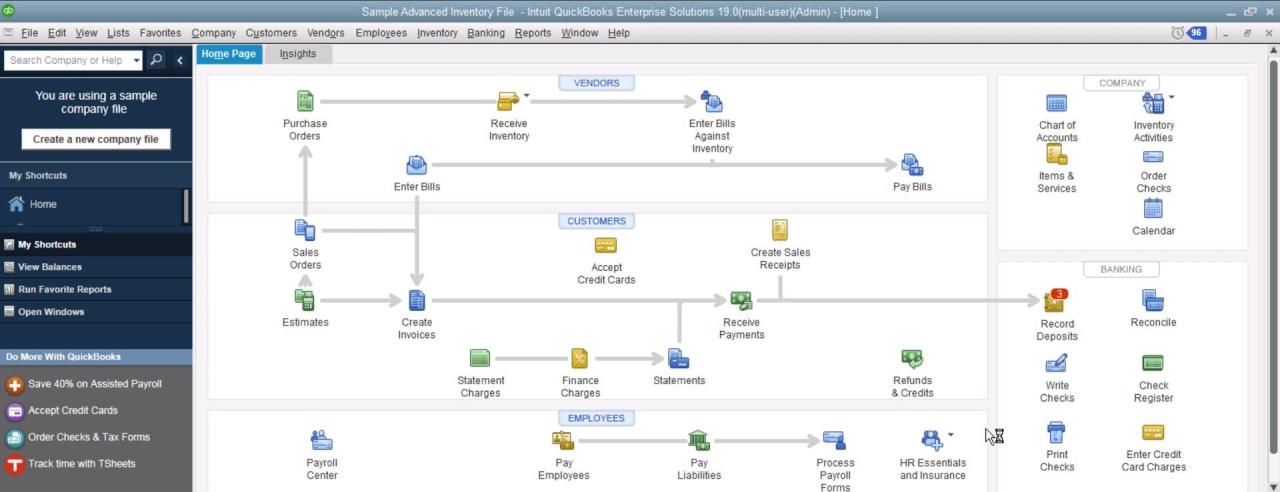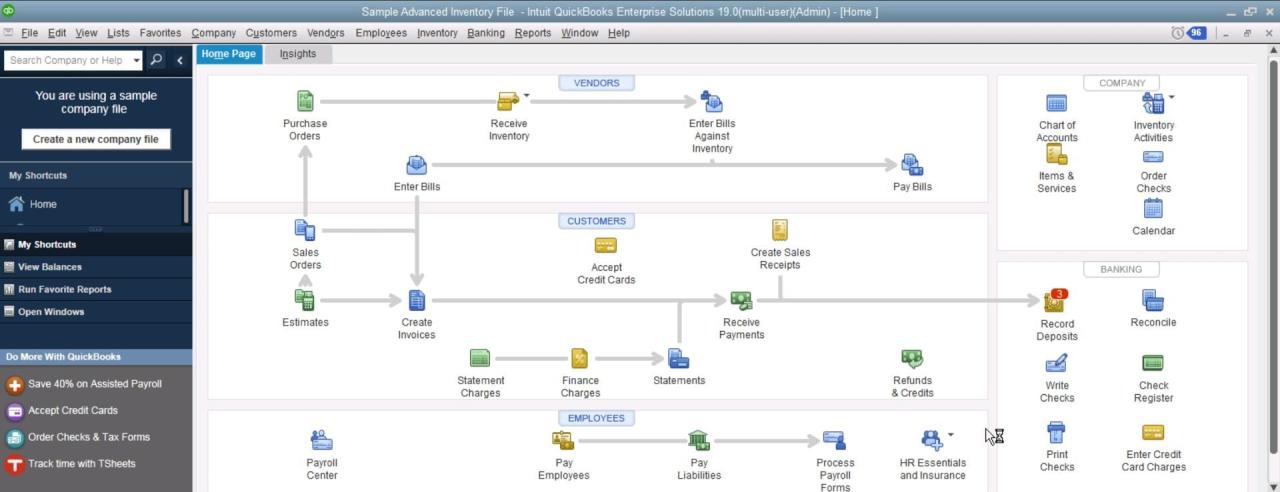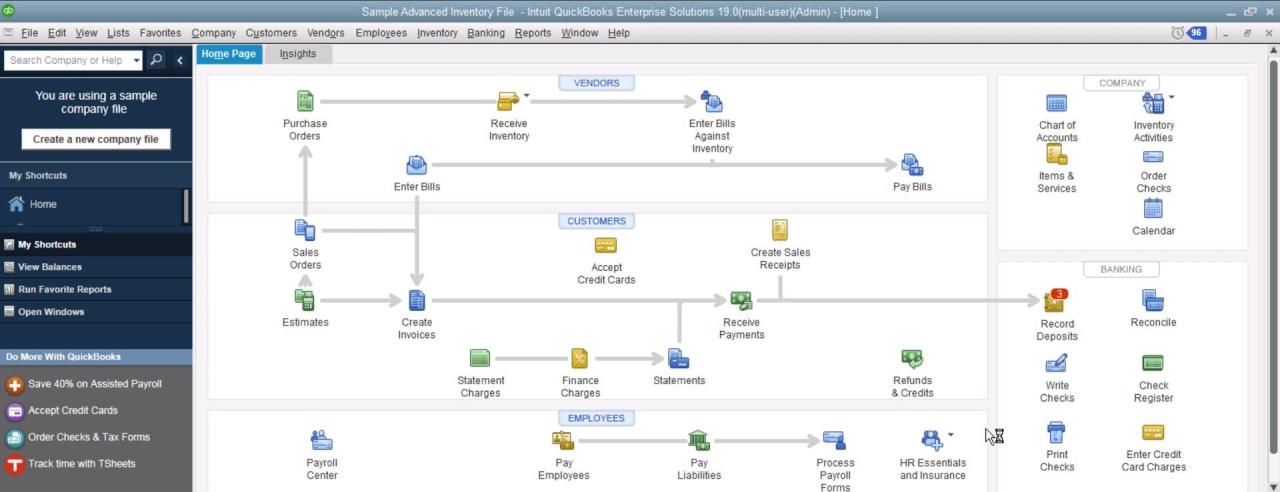
Comprehensive Inventory Management with QuickBooks Enterprise: A Deep Dive
In the intricate world of business, inventory often represents a significant portion of a company’s assets and directly impacts its profitability, operational efficiency, and customer satisfaction. Managing this inventory effectively is not merely about counting items; it’s about optimizing stock levels, minimizing costs, preventing losses, and ensuring timely fulfillment. For small to medium-sized businesses (SMBs) and even larger enterprises grappling with growing inventory complexities, QuickBooks Enterprise emerges as a powerful, scalable solution designed to transform inventory management from a daunting challenge into a strategic advantage.
This article will delve into the critical aspects of inventory management, exploring common pitfalls and demonstrating how QuickBooks Enterprise, with its advanced features, addresses these challenges head-on, empowering businesses to achieve unparalleled control and efficiency over their stock.
The Criticality of Effective Inventory Management
Before diving into the solution, it’s crucial to understand the inherent complexities and potential pitfalls of inadequate inventory management. Businesses that fail to manage their inventory efficiently often face a cascade of problems:
- Overstocking: Holding excessive inventory ties up capital that could be used elsewhere, incurs higher storage costs, increases the risk of obsolescence or spoilage, and reduces cash flow.
- Understocking/Stockouts: Insufficient inventory leads to lost sales opportunities, extended backorders, customer dissatisfaction, and potential damage to brand reputation.
- Inaccurate Data: Manual tracking or basic systems are prone to errors, leading to discrepancies between physical stock and recorded figures, making informed decision-making impossible.
- Operational Inefficiencies: Poorly organized warehouses, slow picking processes, and convoluted receiving procedures waste time and labor, increasing operational costs.
- Lack of Visibility: Without real-time insights into stock levels across different locations, businesses struggle with demand forecasting, purchasing decisions, and order fulfillment.
- Costly Shrinkage: Losses due to theft, damage, or administrative errors can significantly impact profitability if not accurately tracked and managed.
These challenges highlight the pressing need for a robust system that can provide accurate, real-time data and streamline inventory workflows.
Why QuickBooks Enterprise Stands Out for Inventory Management
QuickBooks Enterprise is Intuit’s most comprehensive accounting software, specifically designed for businesses that have outgrown the capabilities of QuickBooks Pro or Premier. Its strength lies in its scalability, enhanced user capacity, and a suite of advanced features, particularly within its inventory management module, that cater to complex business needs.
Here’s why it’s a game-changer:
- Scalability: Enterprise can handle millions of list items, thousands of customers, and tens of thousands of vendors, making it suitable for growing businesses with extensive inventory.
- Integration: It seamlessly integrates inventory data with other critical business functions like sales, purchasing, and accounting, providing a holistic view of operations.
- Advanced Functionality: Unlike its predecessors, Enterprise offers sophisticated tools for managing multiple locations, complex item tracking, and streamlined warehouse operations.
- Customization: Businesses can tailor forms, reports, and workflows to fit their unique operational requirements.
- Robust Reporting: Access to a wide array of detailed reports enables deep analysis and data-driven decision-making.
Key Inventory Management Features within QuickBooks Enterprise
QuickBooks Enterprise elevates inventory management beyond basic tracking, offering a comprehensive suite of features that address the complexities faced by modern businesses. While some of the most advanced capabilities are part of the "Advanced Inventory" module (often a separate subscription or included in higher-tier Enterprise editions), even the standard Enterprise version provides significant advantages.
Standard Enterprise Inventory Features:
- Detailed Item Setup: Create comprehensive item records including purchase and sales descriptions, cost and sales prices, preferred vendors, reorder points, and even custom fields for specific attributes.
- Assembly Items (Bill of Materials): For businesses involved in light manufacturing, kitting, or assembly, Enterprise allows you to define "assembly items" where multiple component parts are combined to create a single finished good. This enables accurate tracking of both components and finished products, and the ability to "build" assemblies, deducting components and adding the finished item to stock.
- Purchase Orders (POs) & Sales Orders (SOs): Efficiently create and manage purchase orders to track incoming inventory and sales orders to manage customer demand, including backorder tracking. This provides visibility into "on order" and "committed" quantities.
- Reorder Points & Notifications: Set minimum stock levels for each item. When inventory falls below this threshold, Enterprise can generate alerts, prompting timely reordering to prevent stockouts.
- Inventory Adjustments: Easily adjust inventory quantities for reasons like damage, spoilage, theft, or discrepancies found during physical counts, ensuring your records accurately reflect physical stock.
- Core Inventory Reports: Access standard reports such as Inventory Valuation Summary/Detail, Inventory Stock Status by Item, and Physical Inventory Worksheets to aid in auditing and analysis.
Advanced Inventory Module (Often a Higher Tier or Add-On):
This module is where QuickBooks Enterprise truly distinguishes itself, offering capabilities typically found in dedicated Warehouse Management Systems (WMS).
- Multiple Inventory Sites/Warehouses: Track inventory quantities and values across an unlimited number of physical locations (e.g., main warehouse, retail store, consignment shop, technician’s truck). This provides precise visibility into what’s available at each site, crucial for efficient order fulfillment and stock transfers.
- Benefit: Prevents stockouts at one location while another is overstocked, optimizes shipping costs, and improves customer service.
- Bin Location Tracking: Within each site, you can assign items to specific bin locations (e.g., Aisle 3, Shelf B, Bin 12). This granular tracking significantly speeds up picking processes and reduces search time in the warehouse.
- Benefit: Enhanced picking accuracy, faster order fulfillment, and better warehouse organization.
- Serial Number or Lot Number Tracking: For industries requiring meticulous tracking (e.g., electronics, pharmaceuticals, food), Enterprise allows you to assign unique serial numbers to individual items or lot numbers to batches of items. This enables tracking an item from purchase through its entire lifecycle, facilitating warranty management, recall management, and quality control.
- Benefit: Compliance with industry regulations, improved quality assurance, and streamlined customer service for defective products.
- FIFO (First-In, First-Out) Costing: While standard QuickBooks uses Average Costing, the Advanced Inventory module supports FIFO, which assumes the first items purchased are the first ones sold. This can be crucial for businesses dealing with perishable goods or for specific accounting requirements.
- Benefit: More accurate cost of goods sold (COGS) for certain inventory types and compliance with specific accounting standards.
- Barcoding: Integrate with barcode scanners to automate inventory tasks. Scan items during receiving, picking, packing, and sales to update inventory records instantly and accurately. QuickBooks Enterprise can generate barcodes or work with existing ones.
- Benefit: Dramatically reduces manual data entry errors, accelerates warehouse operations, and improves inventory accuracy.
- Sales Order Fulfillment Workflow: This feature streamlines the process from a customer placing an order to it being shipped. It allows for creating picking lists, packing slips, and shipping labels directly within QuickBooks, often with integrations to popular shipping carriers.
- Benefit: Faster order processing, reduced fulfillment errors, and improved customer delivery times.
- Transfer Inventory: Easily record the movement of inventory between different sites, ensuring real-time accuracy of stock levels at all locations.
Implementing and Optimizing Inventory Management with QuickBooks Enterprise
To maximize the benefits of QuickBooks Enterprise for inventory, a strategic approach to implementation and ongoing management is essential:
- Accurate Initial Setup: This is paramount. Ensure all item details, opening quantities, costs, and preferred vendors are accurately entered. If using multiple sites or bins, configure them meticulously.
- Staff Training: Provide comprehensive training to all team members who will interact with the inventory system (purchasing, sales, warehouse staff). Consistency in data entry and process adherence is key.
- Standardize Workflows: Document clear procedures for receiving, picking, packing, shipping, and making inventory adjustments. This ensures consistency and reduces errors.
- Leverage Barcoding: Invest in barcode scanners and implement barcoding for all relevant inventory processes to significantly boost accuracy and efficiency.
- Regular Cycle Counts & Physical Inventory: Do not rely solely on the system. Conduct regular cycle counts (counting a small portion of inventory frequently) or annual physical inventory counts to reconcile physical stock with system records and identify discrepancies.
- Utilize Reporting & Analytics: Regularly review inventory reports (e.g., inventory valuation, sales by item, stock status) to identify trends, optimize reorder points, and make informed purchasing and sales decisions.
- Integrate (If Necessary): While QuickBooks Enterprise is robust, some businesses might require highly specialized functionality (e.g., advanced demand forecasting, complex manufacturing BOMs). In such cases, explore third-party integrations available through the QuickBooks App Store.
- Continuous Improvement: Inventory management is not a one-time setup. Regularly review your processes, adapt to changing business needs, and leverage new features or updates in QuickBooks Enterprise.
The Tangible Benefits
By fully embracing QuickBooks Enterprise for inventory management, businesses can unlock a multitude of benefits:
- Increased Efficiency: Automated processes, reduced manual data entry, and streamlined workflows save time and labor costs.
- Cost Reduction: Minimized overstocking, reduced carrying costs, less obsolescence, and fewer stockouts directly impact the bottom line.
- Improved Accuracy: Real-time data, barcode scanning, and multi-location tracking lead to highly accurate inventory records.
- Enhanced Customer Satisfaction: Fewer stockouts, faster order fulfillment, and reliable delivery improve customer experience and loyalty.
- Better Decision-Making: Access to comprehensive reports and real-time insights empowers management to make data-driven decisions regarding purchasing, pricing, and sales strategies.
- Scalability for Growth: The system can grow with your business, handling increased transaction volumes and inventory complexity without requiring a complete overhaul.
- Compliance & Audit Readiness: Accurate records facilitate easier financial reporting and audits.
Conclusion
In today’s competitive landscape, efficient inventory management is no longer a luxury but a necessity for business survival and growth. QuickBooks Enterprise offers a sophisticated, yet user-friendly, solution that addresses the multifaceted challenges of inventory control. By providing powerful features for multi-site tracking, bin location management, serial/lot tracking, barcoding, and advanced costing, it empowers businesses to gain unprecedented visibility and control over their assets.
For businesses looking to optimize their operations, reduce costs, enhance customer satisfaction, and lay a solid foundation for scalable growth, investing in and fully leveraging the inventory management capabilities of QuickBooks Enterprise is a strategic decision that promises significant returns. It transforms inventory from a complex headache into a well-oiled engine driving efficiency and profitability.