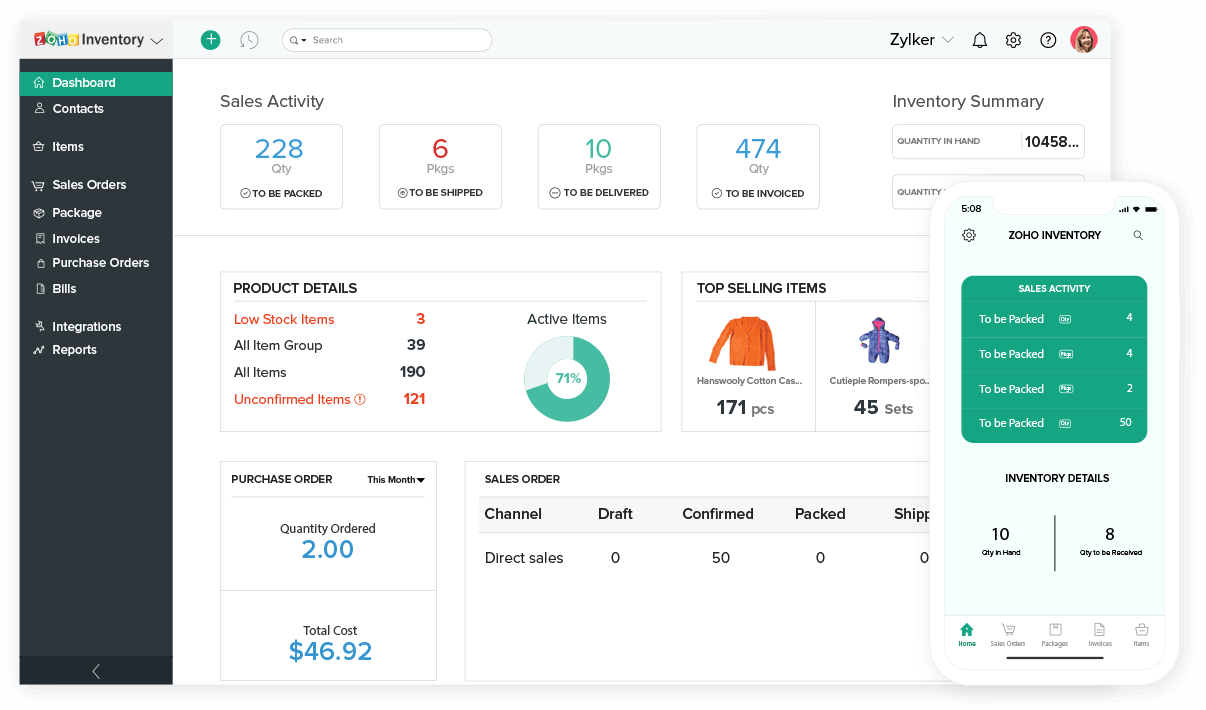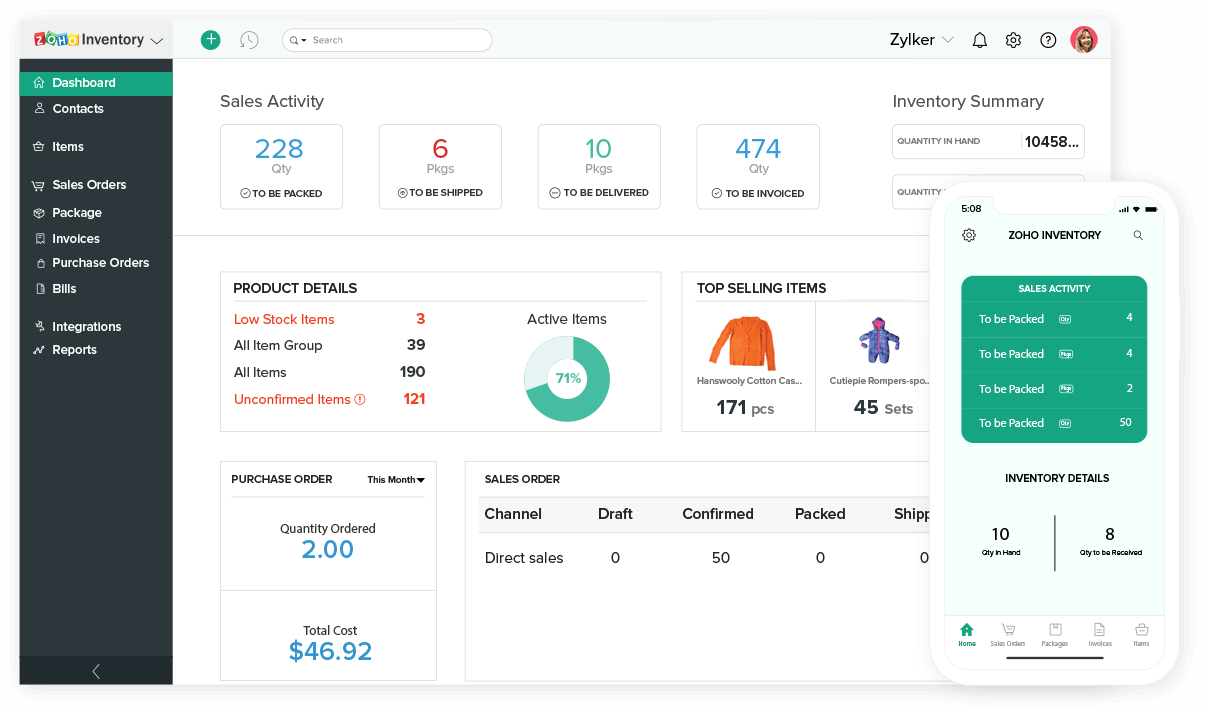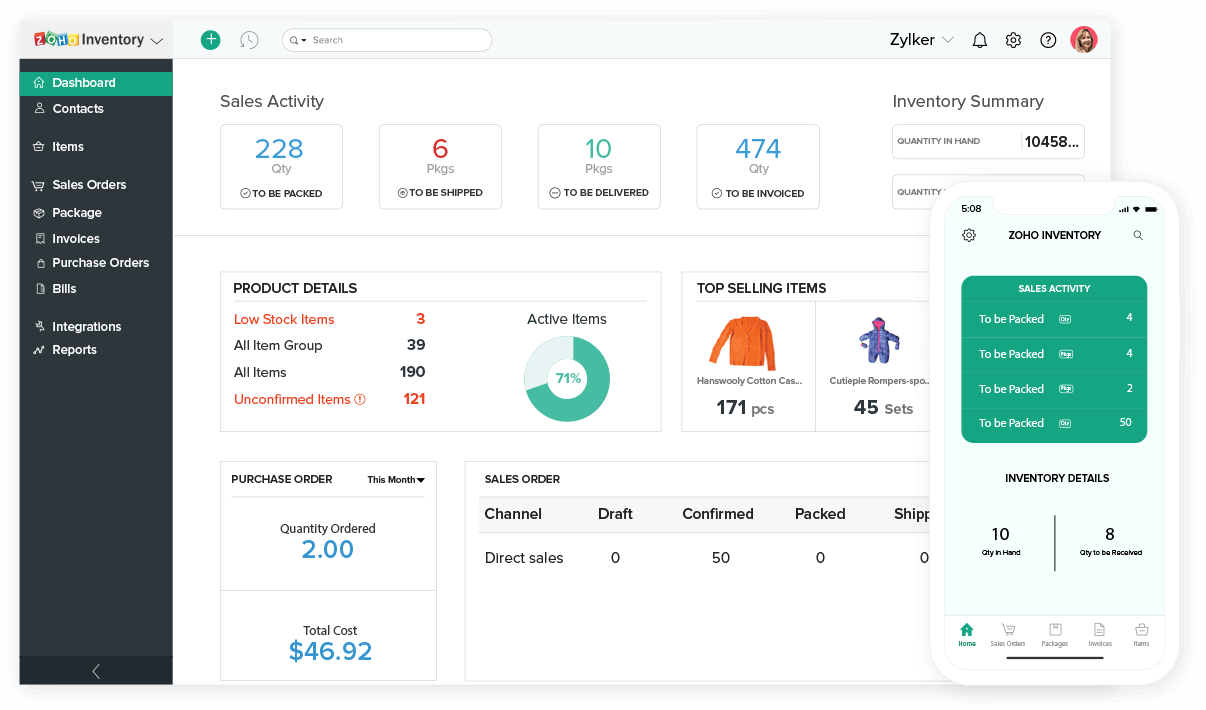
Navigating the Stockroom: A Comprehensive Guide to Free Business Inventory Software
In the dynamic world of business, efficient inventory management is not merely a best practice; it’s a critical determinant of success. From small startups to burgeoning enterprises, effectively tracking, organizing, and optimizing stock levels can significantly impact cash flow, customer satisfaction, and overall operational efficiency. However, for many businesses, especially those just starting or operating on tight budgets, the investment in sophisticated inventory management software can seem daunting. This is where the allure of free business inventory software becomes undeniable.
This comprehensive guide delves into the landscape of free inventory solutions, exploring their benefits, diverse types, inherent limitations, and how businesses can strategically leverage them to streamline operations without incurring hefty costs. We aim to provide a detailed roadmap for businesses looking to take their first steps into organized inventory management or seeking cost-effective alternatives to paid systems.
The Indispensable Role of Inventory Management
Before diving into free solutions, it’s crucial to understand why robust inventory management is so vital. It’s more than just counting items; it’s about having the right products, in the right quantity, at the right time, and in the right place.
- Cost Reduction: Poor inventory management leads to various costs, including:
- Holding Costs: Storage, insurance, security, and depreciation of unsold goods.
- Obsolescence: Products becoming outdated or unsellable, leading to write-offs.
- Stockouts: Lost sales, frustrated customers, and potential damage to brand reputation.
- Overstocking: Tying up capital that could be used elsewhere, increasing holding costs.
- Improved Cash Flow: By optimizing stock levels, businesses can reduce the amount of capital tied up in inventory, freeing up cash for other investments or operational expenses.
- Enhanced Customer Satisfaction: Accurate inventory data prevents stockouts, ensuring products are available when customers want them, leading to timely deliveries and positive experiences.
- Operational Efficiency: Streamlined processes for receiving, storing, picking, packing, and shipping reduce manual errors, save time, and improve overall productivity.
- Data-Driven Decision Making: Inventory software provides valuable insights into sales trends, product performance, and demand forecasting, enabling smarter purchasing and marketing strategies.
For businesses struggling with manual tracking methods like spreadsheets or paper logs, the benefits of even a basic inventory system are transformative.
Why Consider Free Inventory Software?
The primary driver for exploring free inventory software is, understandably, cost. However, the advantages extend beyond just saving money:
- Ideal for Startups and Small Businesses: New ventures often have limited capital. Free software allows them to establish foundational inventory processes without upfront investment.
- Testing the Waters: Businesses unsure about their exact inventory needs or hesitant to commit to a paid solution can use free options to understand their workflow and identify key requirements before upgrading.
- Basic Needs Fulfillment: For businesses with simple inventory structures, a free solution might offer all the necessary features without the complexity or cost of an enterprise-level system.
- Proof of Concept: It can serve as a proof of concept to demonstrate the value of organized inventory management to stakeholders, making a case for future investment in more robust systems.
- Learning Opportunity: Free software provides a hands-on learning experience for teams to become familiar with inventory management principles and software interfaces.
Diverse Types of "Free" Inventory Solutions
The term "free" in the software world isn’t always straightforward. It can encompass several models, each with its own characteristics and implications:
-
Freemium Models:
- Description: Many software providers offer a free version of their product with limited features, user capacity, or item limits. The idea is to entice users with a basic, functional tool and encourage them to upgrade to a paid plan for advanced capabilities.
- Pros: Professionally developed, often user-friendly interfaces, potential for seamless upgrade path, and usually come with some level of basic support (FAQs, community forums).
- Cons: The limitations can quickly become restrictive as a business grows. Advanced features like integrations, multiple locations, or detailed reporting are typically locked behind a paywall.
- Example: Zoho Inventory (free plan for up to 50 orders/month, 50 shipping labels, 1 warehouse), InFlow Inventory (older versions sometimes offered limited free options, newer versions are mostly paid with trials).
-
Open-Source Software (OSS):
- Description: The source code is publicly available, allowing anyone to use, modify, and distribute it. While the software itself is free, implementation, customization, and ongoing maintenance might require technical expertise or professional services.
- Pros: Highly customizable, no license fees, strong community support, and complete control over your data. Ideal for businesses with specific, unique requirements or in-house IT capabilities.
- Cons: Can have a steep learning curve, requires technical knowledge for setup and maintenance, lack of dedicated customer support (reliance on community forums), and potential security risks if not properly managed.
- Examples: Odoo Community Edition (a comprehensive ERP with inventory modules), ERPNext (another robust open-source ERP that includes inventory), Apache OFBiz.
-
Spreadsheet-Based Systems (DIY):
- Description: Utilizing tools like Microsoft Excel or Google Sheets to manually track inventory. This is arguably the most "free" option in terms of direct cost.
- Pros: Zero direct cost, extremely flexible (if you know how to use formulas and macros), widely accessible, and easy to get started.
- Cons: Highly prone to human error, lacks real-time updates, scalability issues (becomes unwieldy with large inventories), no automated features (reorder alerts, integrations), limited reporting capabilities, and difficult for multiple users to update simultaneously without conflicts.
- Example: Custom-built Excel templates with formulas for stock-in/stock-out, reorder points, and current stock levels.
-
Built-in Features of Other Software:
- Description: Some Point-of-Sale (POS) systems, e-commerce platforms (like Shopify or WooCommerce), or accounting software offer basic inventory tracking as part of their core features.
- Pros: Integrated with existing systems, convenient, and often sufficient for very small businesses with simple product catalogs.
- Cons: Limited functionality, not a standalone inventory management solution, and might lack advanced features like multi-location tracking or detailed reporting.
- Example: Shopify’s basic inventory tracking for products listed on your store.
Key Features to Look For (Even in Free Versions)
While "free" often implies fewer features, certain core functionalities are essential for any effective inventory system:
- Item Tracking: Ability to add, edit, and categorize products with unique SKUs, descriptions, and images.
- Stock Level Monitoring: Real-time (or near real-time) visibility into current stock quantities.
- Basic Reporting: Simple reports on stock levels, sales velocity, or low-stock alerts.
- Order Management (Basic): Recording incoming stock (purchases) and outgoing stock (sales).
- Supplier Management: Basic details about your suppliers.
- User Management (Limited): If more than one person needs access, the ability to create separate user accounts, even if roles are basic.
Limitations and Challenges of Free Software
It’s crucial to approach free solutions with realistic expectations. While beneficial, they come with inherent limitations:
- Limited Scalability: As your business grows, inventory volume increases, and processes become more complex, free software often struggles to keep up.
- Lack of Advanced Features: Features like batch tracking, serial number tracking, multi-warehouse management, kitting/bundling, advanced forecasting, or sophisticated integrations with other business systems (CRM, accounting) are typically absent.
- No Dedicated Support: Freemium models might offer basic FAQ or community support, but dedicated, rapid-response customer service is usually reserved for paying customers. Open-source relies entirely on community forums.
- Security Concerns: Less established open-source projects might have fewer security audits, and DIY spreadsheets are vulnerable if not properly secured.
- Steep Learning Curve: Open-source solutions, in particular, can require significant time and effort to set up and configure correctly.
- Data Entry Burden: Without automation, manual data entry remains a significant bottleneck and source of errors.
- Integration Challenges: Free software rarely integrates seamlessly with other business tools, leading to data silos and manual data transfer.
How to Choose the Right Free Solution for Your Business
Selecting the best free inventory software requires careful consideration of your specific needs and constraints:
- Assess Your Current Needs:
- What kind of products do you sell? (Simple vs. complex, perishable, serialized?)
- How many products do you have?
- What is your average monthly order volume?
- Do you have one warehouse or multiple locations?
- How many users will need access?
- What are your most critical inventory pain points right now?
- Consider Your Technical Expertise:
- Do you have in-house IT staff or technical knowledge to implement and maintain open-source software? If not, a freemium model might be a safer bet.
- Evaluate Limitations vs. Benefits:
- Will the limitations of a free plan hinder your current operations? Are you willing to work around them for the cost savings?
- Read Reviews and Community Activity:
- For freemium, check user reviews. For open-source, look at the project’s activity, update frequency, and the vibrancy of its community support.
- Start Small, Test Thoroughly:
- Before fully committing, run a pilot test with a small portion of your inventory. See how it fits into your workflow.
- Plan for Future Scalability:
- While you’re starting free, consider the upgrade path. Does the freemium provider offer suitable paid plans for when you outgrow the free version? Is the open-source solution flexible enough to grow with you?
Popular Free/Freemium Inventory Software Examples
While the "best" is subjective, here are some commonly cited options for businesses exploring free inventory solutions:
- Odoo Community Edition (Open Source):
- A comprehensive suite of business management tools, including robust inventory, manufacturing, sales, and purchasing modules. The Community Edition is free and open-source, offering significant functionality.
- Best for: Businesses looking for an integrated ERP solution, those with technical expertise for setup/customization, or willing to invest in professional implementation services.
- ERPNext (Open Source):
- Built on the Frappe framework, ERPNext is another powerful open-source ERP system that includes a strong inventory management module. It’s known for its user-friendly interface for an ERP.
- Best for: Similar to Odoo, businesses seeking an all-in-one open-source solution with good community support and a relatively easier learning curve than some other ERPs.
- Zoho Inventory (Freemium):
- Part of the larger Zoho ecosystem, Zoho Inventory offers a free plan suitable for very small businesses. It includes basic inventory tracking, order management, and shipping label generation up to certain limits.
- Best for: Small online businesses, those already using other Zoho products, or businesses with low transaction volumes seeking a polished, cloud-based solution.
- Stockpile (by Canvus – Free, but check current status):
- Historically, Stockpile was a popular completely free inventory management solution for unlimited items and locations. Its availability and active development status can fluctuate, so verification is recommended.
- Best for: Businesses seeking a straightforward, free solution for basic stock tracking without many bells and whistles, assuming it’s still actively supported.
- Google Sheets / Microsoft Excel (DIY):
- While not "software" in the traditional sense, a well-designed spreadsheet can serve as a powerful free inventory management tool for very small businesses.
- Best for: Micro-businesses, solopreneurs, or those with extremely simple inventory needs and strong spreadsheet skills.
Best Practices for Using Free Inventory Software
Regardless of the solution you choose, implementing these best practices will maximize its effectiveness:
- Regular Data Backups: Especially critical for open-source and DIY solutions. Protect your data!
- Consistent Data Entry: Establish clear protocols for how and when inventory data is entered and updated to maintain accuracy.
- Periodic Physical Counts: Even with software, regular cycle counts or full physical inventory checks are essential to reconcile discrepancies.
- Train Your Team: Ensure everyone using the software understands its functions and proper usage.
- Document Processes: Create clear, written procedures for all inventory-related tasks.
- Monitor Performance: Regularly review reports and metrics to identify trends, optimize stock levels, and make informed decisions.
Conclusion
Free business inventory software presents a compelling entry point for businesses to professionalize their inventory management without financial burden. Whether through the scalability of freemium models, the customizability of open-source platforms, or the simplicity of DIY spreadsheets, there’s a "free" solution to fit various foundational needs.
However, it’s vital to recognize that these solutions often serve as stepping stones. As businesses grow in complexity, transaction volume, and operational scope, the limitations of free software will likely necessitate an upgrade to a more robust, paid system. The strategic use of free inventory software lies in its ability to provide immediate value, establish core processes, and educate businesses on their specific inventory requirements, ultimately paving the way for more sophisticated and scalable solutions in the future. By carefully assessing needs, understanding the different types of "free," and implementing best practices, businesses can leverage these cost-effective tools to lay a solid foundation for sustainable growth and operational excellence.