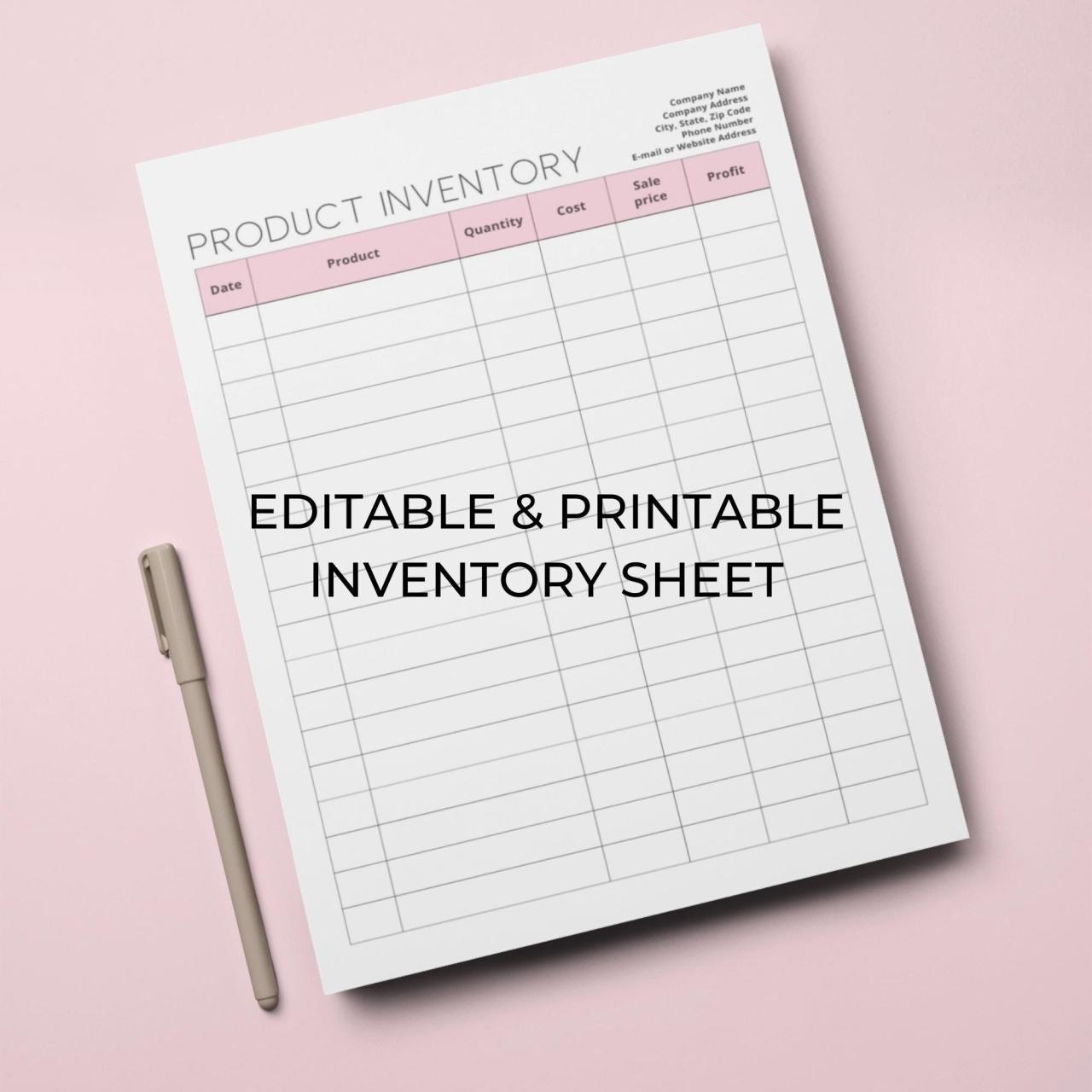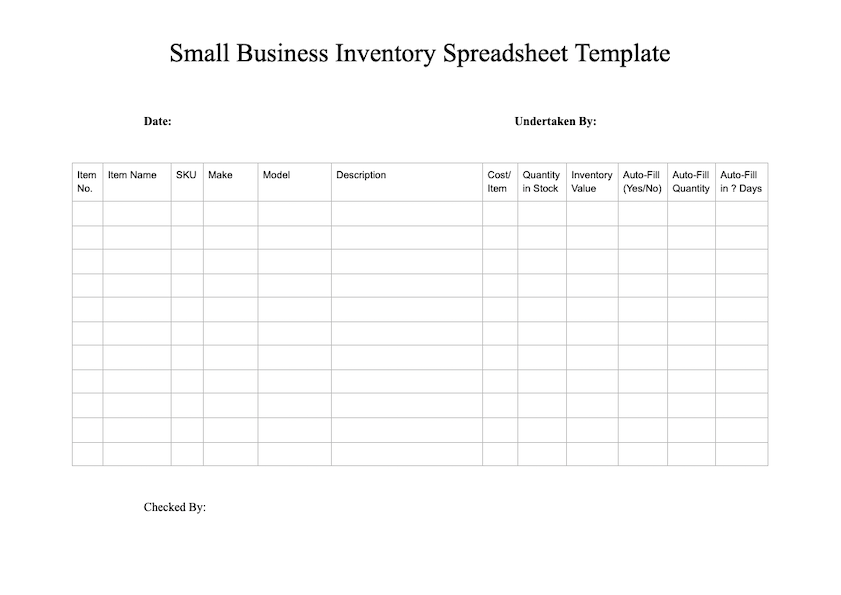
Mastering Your Stock: The Indispensable Role of the Business Inventory Sheet PDF
In the dynamic world of business, where efficiency, accuracy, and agility are paramount, managing inventory effectively is not just a best practice – it’s a survival imperative. From bustling retail stores to complex manufacturing plants, the ability to track, monitor, and control stock can be the difference between thriving profits and crippling losses. At the heart of this critical operation, especially for small to medium-sized enterprises, often lies a deceptively simple yet profoundly powerful tool: the Business Inventory Sheet. And when formatted as a PDF, its utility, shareability, and reliability are amplified, making it an indispensable asset for modern businesses.
This comprehensive article will delve into the world of the business inventory sheet PDF, exploring its definition, its myriad benefits, essential components, best practices for its use, and how it serves as a cornerstone for robust inventory management.
What is a Business Inventory Sheet?
At its core, a business inventory sheet is a document, digital or physical, used to record and track a company’s stock of goods. It provides a detailed account of every item held in inventory, offering critical data points necessary for informed decision-making. Think of it as a living ledger of your assets, detailing what you have, where it is, and its current status.
The primary purpose of an inventory sheet is to:
- Maintain Accuracy: Ensure that physical stock matches recorded data.
- Prevent Loss: Identify discrepancies, theft, or damage.
- Optimize Stock Levels: Avoid overstocking (tying up capital) and understocking (missing sales).
- Facilitate Reordering: Trigger timely procurement of goods.
- Aid Financial Reporting: Provide accurate valuation of assets for accounting and tax purposes.
- Improve Operational Efficiency: Streamline warehousing, picking, and packing processes.
Why PDF? The Unrivaled Advantages of the PDF Format
While an inventory sheet can exist in various formats (spreadsheet, database, physical ledger), the Portable Document Format (PDF) offers a unique set of advantages that make it particularly well-suited for many businesses:
- Universal Compatibility and Accessibility: PDF files can be opened and viewed on virtually any device – computers, tablets, smartphones – regardless of the operating system or specific software installed. This universal access ensures that everyone who needs to view the inventory data can do so without compatibility issues.
- Preservation of Formatting and Layout: Unlike spreadsheets that can sometimes display differently across various programs or versions, a PDF preserves the exact layout, fonts, and graphics of the original document. This consistency is crucial for maintaining clarity and professionalism, ensuring that an inventory sheet looks the same whether it’s printed or viewed digitally.
- Enhanced Security and Data Integrity: While not entirely immutable, PDFs are generally harder to accidentally alter than editable spreadsheet files. This inherent resistance to unintended changes adds a layer of data integrity, making them reliable for records that need to remain consistent. Many PDF viewers also offer password protection and encryption features, further safeguarding sensitive inventory data.
- Easy Sharing and Collaboration: PDFs are ideal for sharing inventory reports with team members, suppliers, or auditors. Their relatively small file size makes them easy to attach to emails or upload to cloud storage. Annotation features in many PDF readers also allow for comments and markups without altering the original data.
- Professionalism and Print-Readiness: A well-designed PDF inventory sheet presents a professional image. It’s ready for printing at any time, providing clean, organized physical copies for warehouse checks, audit trails, or for staff who prefer paper documents.
- Legal and Archival Compliance: For many businesses, maintaining accurate, unalterable records is a legal requirement. PDFs are often accepted as reliable archival formats due to their fixed nature, making them suitable for long-term storage and compliance audits.
Key Components of an Effective Inventory Sheet (PDF)
To be truly effective, a business inventory sheet PDF must contain specific, detailed information. While the exact columns may vary by industry, common essential components include:
- Item ID / SKU (Stock Keeping Unit): A unique alphanumeric code for each distinct product. This is critical for accurate identification and tracking.
- Item Name / Description: A clear, concise name and brief description of the product.
- Quantity In Stock: The current number of units available. This is the most dynamic and frequently updated field.
- Unit Cost / Retail Price: The cost to the business for each item, and/or the price at which it’s sold to customers. Essential for valuation and sales analysis.
- Location: Where the item is stored (e.g., warehouse, aisle, shelf number, bin). Crucial for efficient retrieval.
- Date of Last Update: When the inventory count for this item was last verified or adjusted.
- Reorder Point: The minimum stock level that triggers a new order to replenish inventory.
- Reorder Quantity: The standard quantity to order when the reorder point is reached.
- Supplier Information: Details of the vendor who supplies the item, including contact information.
- Status: Indicates if an item is available, on backorder, in transit, discontinued, or damaged.
- Notes / Comments: A section for any additional relevant information, such as quality control issues, special handling instructions, or discrepancies.
- Barcode / QR Code (Optional but Recommended): Integrating scannable codes can significantly speed up inventory counts and updates when used with scanning hardware.
Benefits of Using a Business Inventory Sheet PDF
Beyond the inherent advantages of the PDF format, leveraging a well-structured inventory sheet brings a cascade of benefits to any business:
- Enhanced Accuracy and Reduced Errors: By providing a structured framework for data entry, inventory sheets minimize manual errors. Regular updates ensure that the recorded inventory closely matches physical stock, reducing discrepancies and improving overall data reliability.
- Significant Cost Savings:
- Reduced Waste: Accurate tracking helps identify slow-moving or obsolete items, allowing for timely sales or disposal before they become a total loss.
- Lower Storage Costs: Preventing overstocking means less capital tied up in inventory and reduced expenses for warehousing space, insurance, and utilities.
- Avoided Stockouts: Knowing exactly what you have prevents lost sales due to empty shelves and avoids costly rush orders.
- Improved Cash Flow: Efficient inventory management means capital isn’t unnecessarily tied up in excess stock. By optimizing stock levels, businesses can free up cash for other critical investments or operational needs.
- Boosted Customer Satisfaction: Reliable inventory data ensures that businesses can fulfill orders promptly and accurately. Customers appreciate knowing that an item is truly in stock and will be delivered as promised, leading to increased loyalty and positive reviews.
- Better Decision-Making: With a clear, up-to-date view of inventory, management can make informed decisions regarding purchasing, pricing strategies, marketing promotions, and product discontinuation. This data-driven approach leads to more strategic business operations.
- Streamlined Operations: From receiving goods to fulfilling orders, an inventory sheet simplifies workflows. Warehouse staff can quickly locate items, and sales teams can confidently promise delivery times, leading to a more efficient and harmonious operational environment.
- Simplified Auditing and Compliance: For financial audits or tax purposes, having a meticulously maintained inventory sheet in an easily accessible and unalterable PDF format is invaluable. It provides a clear, defensible record of assets, making compliance processes smoother and less stressful.
Who Can Benefit?
Virtually any business that deals with physical goods can benefit from a robust inventory sheet PDF:
- Retail Stores (Brick-and-Mortar & E-commerce): Managing product availability, seasonal stock, and returns.
- Wholesalers & Distributors: Tracking large volumes of goods from multiple suppliers to various clients.
- Manufacturers: Monitoring raw materials, work-in-progress, and finished goods.
- Restaurants & Hospitality: Managing food and beverage supplies, linens, and equipment.
- Service Businesses: Tracking tools, equipment, and spare parts.
- Small Businesses & Startups: An affordable and effective way to establish inventory control without complex software.
How to Implement and Use Your Inventory Sheet PDF
Implementing an inventory sheet PDF effectively requires more than just filling in numbers; it demands a systematic approach:
- Design Your Sheet Thoughtfully: Customize the columns to fit your specific business needs. Ensure it’s clear, easy to read, and includes all necessary fields.
- Conduct an Initial Inventory Count: Before using the sheet, perform a comprehensive physical count of all your existing stock to establish an accurate baseline.
- Standardize Data Entry: Establish clear guidelines for how information is entered (e.g., unit of measure, item descriptions). Consistency is key to accuracy.
- Assign Responsibilities: Designate specific individuals or teams responsible for updating and maintaining the inventory sheet.
- Regular Updates and Audits: Schedule daily, weekly, or monthly updates depending on your inventory turnover. Conduct periodic physical audits (cycle counts or full counts) to reconcile the sheet with actual stock.
- Backup Regularly: While PDFs are stable, always back up your digital inventory sheets to a secure cloud service or external drive to prevent data loss.
- Integrate with Processes: Ensure the inventory sheet is an active part of your purchasing, sales, and shipping processes. When an item is sold, remove it from the sheet; when new stock arrives, add it.
Best Practices for Inventory Management with PDF Sheets
To maximize the utility of your inventory sheet PDF:
- Be Consistent: Apply the same naming conventions, units of measure, and update schedules across all inventory items.
- Categorize and Group: Organize items logically (e.g., by product type, supplier, or storage location) to simplify searching and analysis.
- Utilize Barcodes (Even Manually): If you don’t have a scanner, print labels with SKUs. This makes identification faster and reduces errors compared to reading descriptions.
- Implement a "First-In, First-Out" (FIFO) System: For perishable or time-sensitive goods, ensure older stock is sold before newer stock. Your inventory sheet can help track this.
- Monitor Trends: Regularly review your inventory data to identify best-selling products, slow movers, and seasonal demand patterns.
- Train Your Team: Ensure everyone involved in inventory management understands how to use the sheet correctly and the importance of accurate data.
- Review and Adapt: Your business evolves, and so should your inventory sheet. Periodically review its effectiveness and make adjustments as needed.
Challenges and Limitations (and When to Upgrade)
While incredibly useful, the inventory sheet PDF does have limitations, particularly for businesses with high volume, rapid turnover, or complex supply chains:
- Lack of Real-time Data: Manual updates mean the sheet is only as current as its last entry. It doesn’t provide instant, real-time insights like dedicated inventory software.
- Manual Entry Errors: Despite best efforts, human error in data entry remains a risk.
- Scalability Issues: For very large inventories with thousands of SKUs and frequent transactions, managing everything manually via PDFs can become overwhelming and inefficient.
- No Automation: PDFs don’t automate reordering, generate reports, or integrate directly with sales platforms (POS, e-commerce).
- Limited Analytical Capabilities: While you can export data for analysis, the PDF itself doesn’t offer built-in analytical tools.
For businesses experiencing these limitations, it may be time to consider upgrading to dedicated inventory management software. These systems offer automation, real-time tracking, advanced reporting, and seamless integration with other business tools. However, even then, the ability to generate and share concise, print-ready PDF reports remains a valuable feature.
Creating Your Own Business Inventory Sheet PDF
You don’t need expensive software to create an effective inventory sheet PDF. Many businesses start by:
- Using Spreadsheet Software: Design your inventory sheet in programs like Microsoft Excel, Google Sheets, or LibreOffice Calc. This allows for easy organization, calculations, and customization.
- Leveraging Online Templates: Numerous websites offer free or paid inventory sheet templates that you can download and adapt.
- Exporting to PDF: Once your spreadsheet is designed and populated, most spreadsheet programs allow you to easily "Save As" or "Export" the document as a PDF.
Focus on a clean layout, clear headings, and enough space for data entry. Consider adding your company logo for a professional touch.
The Future of Inventory Management and the PDF’s Role
The landscape of inventory management is continually evolving, with advancements in AI, IoT, and predictive analytics. While sophisticated software solutions will undoubtedly become more prevalent, the PDF inventory sheet will likely retain its niche. It will continue to serve as an excellent tool for:
- Snapshot Reports: Generating quick, shareable reports for specific periods or categories.
- Audit Trails: Providing immutable records for compliance and historical review.
- Small Business Solutions: Offering an accessible and cost-effective entry point into organized inventory management.
- Offline Access: Ensuring critical data is available even without an internet connection.
Conclusion
The business inventory sheet PDF is far more than just a simple document; it’s a foundational tool that underpins efficient operations, financial stability, and customer satisfaction. By embracing its advantages – particularly its universal compatibility, data integrity, and ease of sharing – businesses can transform chaotic stockrooms into organized, profitable assets. While larger enterprises may eventually transition to more sophisticated systems, the humble yet powerful inventory sheet PDF remains an indispensable first step, a reliable fallback, and a consistently professional format for managing the lifeblood of any product-based business: its inventory. Invest time in designing and diligently maintaining your inventory sheet, and you’ll unlock a clearer path to operational excellence and sustainable growth.